WordPress has recently changed the look of the comment boxes, and there are apparently some new changes to the way email addresses are used in relation to facebook. WordPress blogs have a plugin called Jetpack that keeps track of comments left on the blog, and your email so I can respond to you. It filters out spam, and keeps anonymous comments off the blog. It is an integral part of the WordPress platform, and not changeable.
Sometimes when you comment, you may see a popup from Jetpack. This is actually facebook, not my blog!!! See the arrow below and the fine print at the bottom of the popup, too. This may occur if you use facebook and do not log out of your account. But facebook tracks everything you do (whether you are signed in to it or not) with cookies on your computer. If you use facebook to sign into anything, Jetpack will see that. If you agree to allow the access, all that is happening is that facebook is tracking your comment history on my blog, and Jetpack can use your name, profile photo and email address to post your comment. Jetpack is on all WordPress blogs, so you may see this elsewhere as well. If you don’t mind facebook knowing that you read my blog, and you are OK with sharing your name and email with me so I can respond to your comment, just click on continue. Once you agree, then you shouldn’t see this popup again.
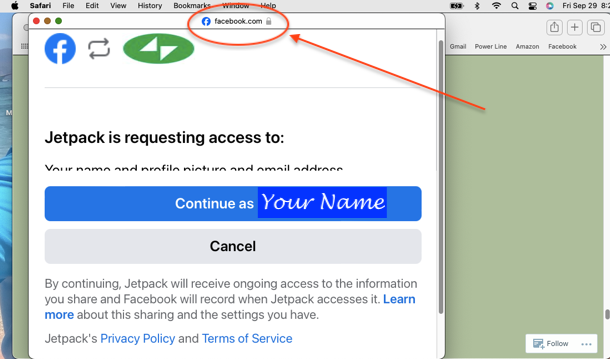
If you use the Firefox browser, you can download a plug in to keep facebook from looking at everything you do – https://addons.mozilla.org/en-US/firefox/addon/facebook-container/ and this is what I have. Safari does not offer this container option. The only other thing you can do is use a different browser for facebook than you do everything else, like Brave, Chrome, Edge or Opera. Once you have the facebook browser separate, delete the facebook cookies from your main browser. Do this in the preferences / privacy and security settings / cookies area of the browser. If you download the Firefox Facebook Container, Firefox will do this for you, logging you out of everything facebook is tracking.
Then, to comment, scroll to the bottom of the published comments, and type your comment in the box. Then, click on one of the icons to reply. Don’t click on the facebook one.

The blog does not allow anonymous comments for security of both the blog and your name, so click on the WordPress icon to use your wordpress account, or click on the one on the right for email. You’ll see the same boxes you know from commenting in the past. You may need to sign in to your email on another tab first. This is a security measure to ensure that the email you are using belongs to you. This prevents a scammer from using your name and email to leave links to scams, pornography, or other vile material on my blog in your name. See the little fence icon on the image below? That is the container doing its job, and means that facebook is locked out of tracking me here.
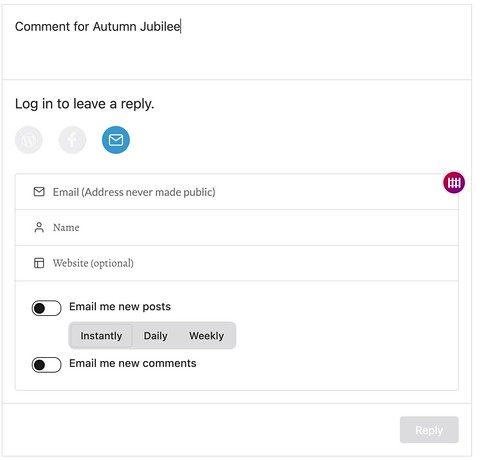
If you have a cookie that the system recognizes because you’ve commented before, you probably won’t see this login verification, unless you use an email that Gravatar recogizes as being associated with a WordPress account. To get around this, open a new tab in your browser and log into your email. Then reload the blog page. This should allow you to comment. If it does not, and you have a WordPress blog, there is a known problem with some of the plugins blocking commenting. You’ll need to change your password, then contact WordPress to identify the plugin on your blog causing the block. Or, use a different email that is not associated with your blog. If you once had a WordPress account associated with your email address that you no longer use, go to Gravatar and delete it – https://en.gravatar.com/support/deleting-accounts/ .
If you get my posts via email, simply click on the reply option, wherever that is on your email, and type your comment then send just like a regular email. It will post on the blog like any other comment. You’ll see the Jetpack logo at the bottom of every email.
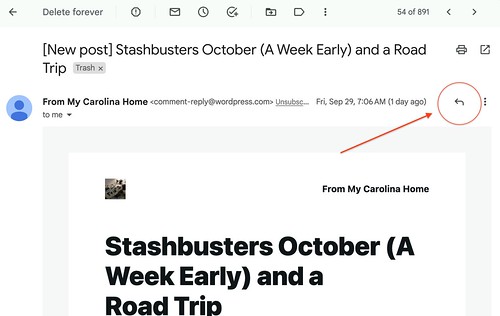
If you see anything else that happens when you are trying to comment that isn’t covered on this post, please email me a screenshot of what you are seeing. I will try to solve the issue, if it is something I can do.
I hope this helps with the new commenting boxes on WordPress. I want everyone to be able to comment when Autumn Jubilee begins tomorrow!

Thanks for this explanation of the changes to commenting. Looking forward to the Autumn Jubilee!!
September Fabric IN = 0 September Fabric OUT = 7 1/2 September Net Total ( – Out) = 7 1/2 Year to date (– Out) =29 1/2
Thanks – I have noticed a few changes, I can’t just leave a message, but you have been answering so I see you are getting the comment. Technology is so daily! Thankfully I have an 8 year to explain it to me. LOL Thanks!
j
Very informative! It is all so confusing and involved these days. I am trying to do this comment by hitting the reply sign. I’ve had so many issues commenting on your blog in the past. Fingers crossed.
Okay….I just tried to reply by hitting the reply button and I am not seeing my comment. If you get a comment twice, it’s just me trying something new.
Hi – I’m just replying to see if it shows up 🙂
It did and came to my email as well, Pat. 😉
Thanks for that, I did have problems so couldn’t leave a comment last time, hoping this one works.
I hope this works. (I don’t have an 8 yo to help me)
Some of us “old dogs” don’t care for changes …We get lost really easy.
I’m sorted already because I have a wordpress account
Seriously complicated but you explained it well. Thanks, Carole!
Thanks for doing this.
So far I haven’t had any comments on this but it is tremendously helpful! WordPress and changing things is getting so annoying. I also notice a difference between wordpress installations and the hosting service. Yuck!
Thanks for the education. I had no idea so much was going on. You are always a wealth of information. Thanks.
Checking
Your comments are posting, Karen, but they went to spam. I found them and approved. So, keep commenting!
Still learning.